You can customize DateTime editor user interface of WebInput.
In this topic, you will learn how to customize DateTime Editor user interface.
To customize DateTime Editor user interface
- Click WebInput instance, right click and go to Designer.
- Set the Editors - DateTime - IsEnabled property to True.
- Set the Editors - DateTime - ShowFooter property to True.
- Set the Editors - DateTime - ShowHeader property to True.
- Set the Editors - DateTime - ShowHeaderDay property to True.
- Set the Editors - DateTime - ShowOtherMonthDay property to True.
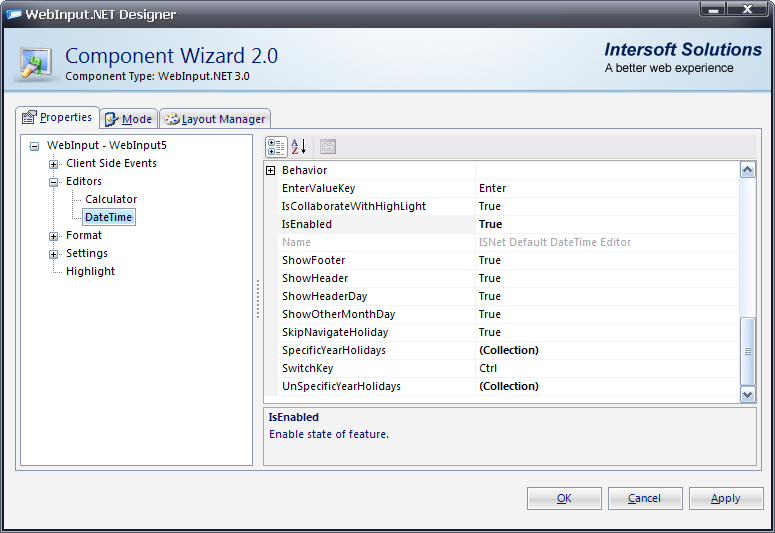
- Run the Project.
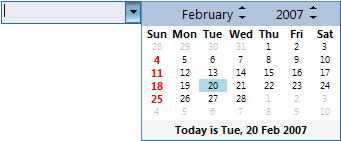
Tasks
How-to: Customize DateTime Editor access key
{How-to: Customize DateTime Editor dropdown display}
{How-to: Customize DateTime Editor max and min year}
{How-to: Customize DateTime Editor holidays dates}
{How-to: Customize DateTime Editor Today is Text}
{Walkthrough Topics}
{FAQ and How-to Topics}
Concepts
{Editors}
References
DateTimeEditor Class
IsEnabled Property
ShowFooter Property
ShowHeader Property
ShowHeaderDay Property
ShowOtherMonthDay Property





